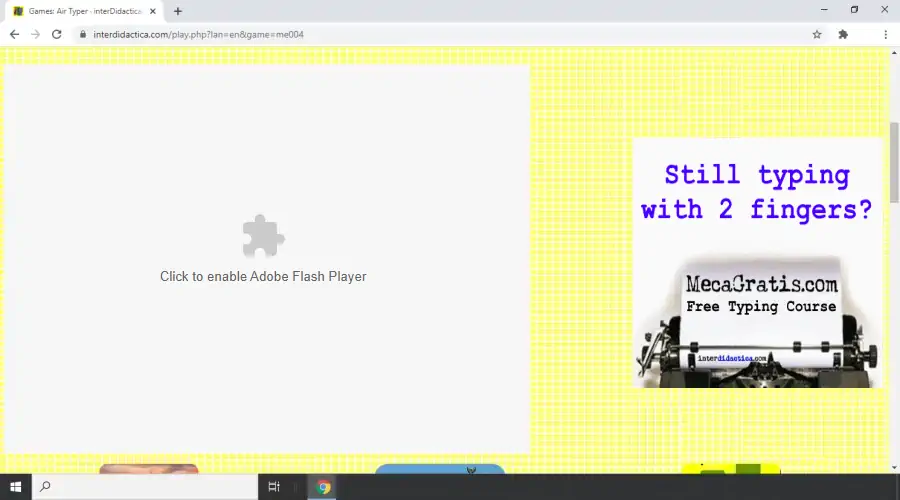
Some games not working?
In Chrome you can solve it by adding the Ruffle extension by following these simple steps. Get started by clicking here. A new tab will open. Go back to the current one to know the next steps.
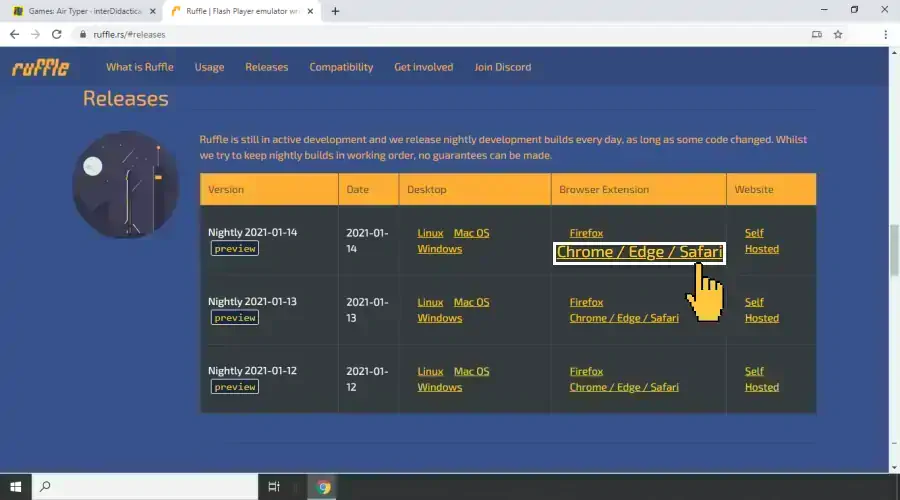
In the Ruffle tab click as indicated by 👆 in Chrome/Edge/Safari.
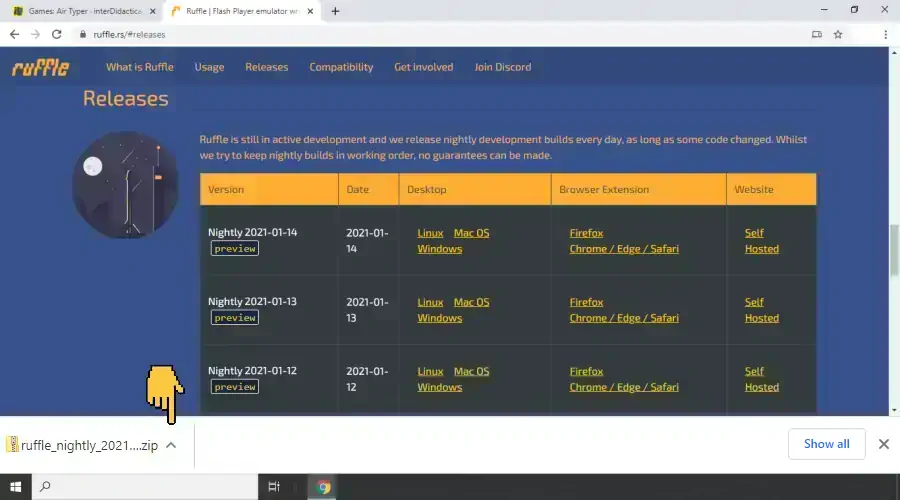
The download of Ruffle will begin.
When finished click on its button.
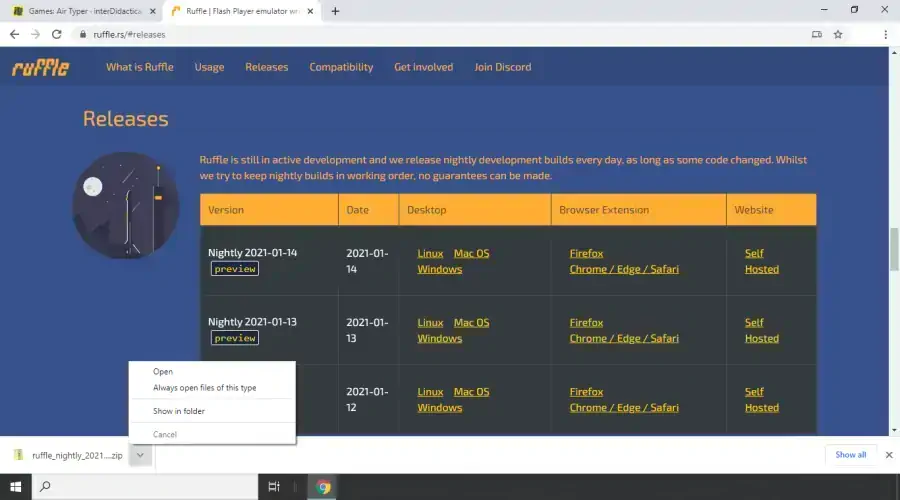
When you click on the button, it will display its menu.
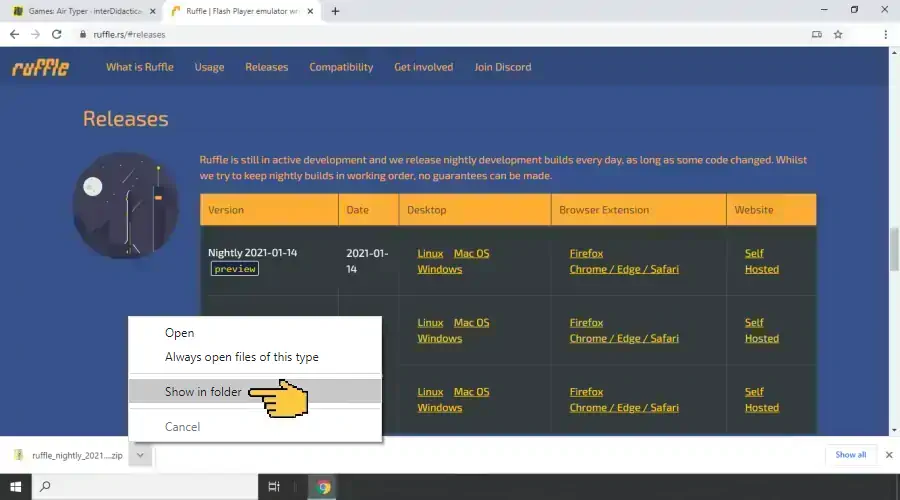
Click on Show in folder.
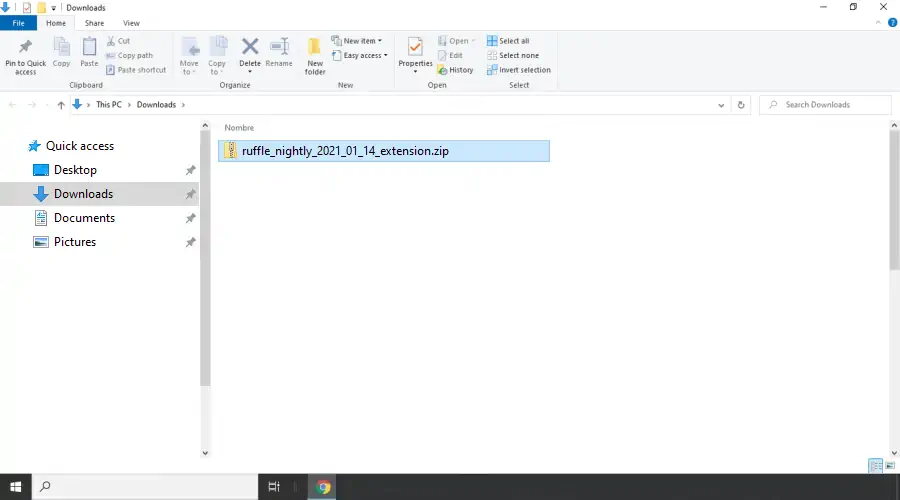
Locate the compressed folder that was just downloaded named ruffle_nightly_202x_xx_xx_extension.
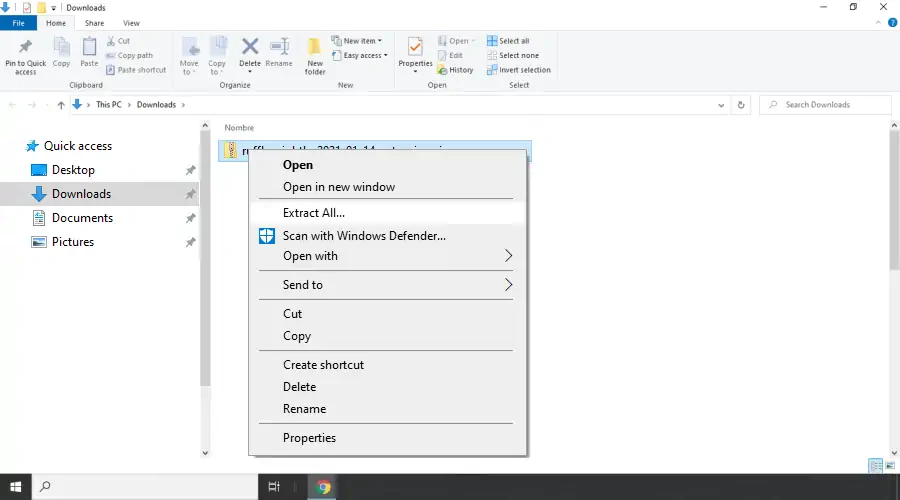
With the right mouse button, click on the file ruffle_nightly_202x_xx_xx_extension to display the context menu.
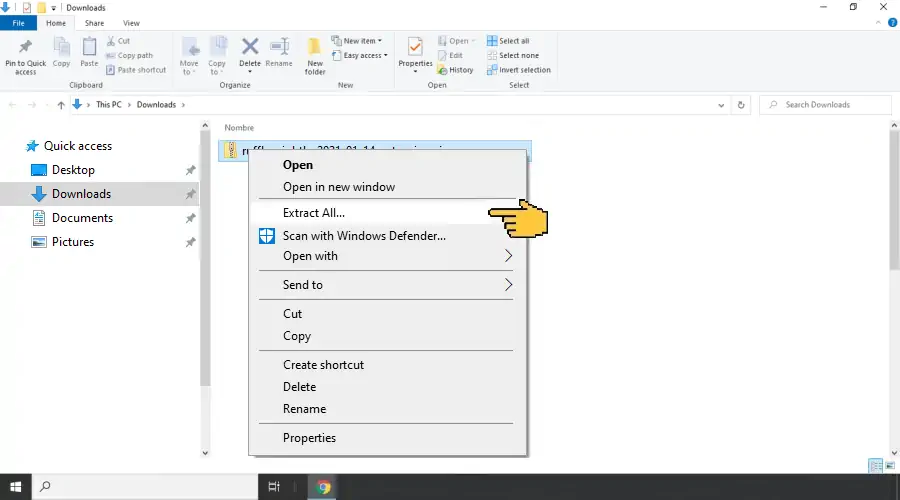
Press Extract All...
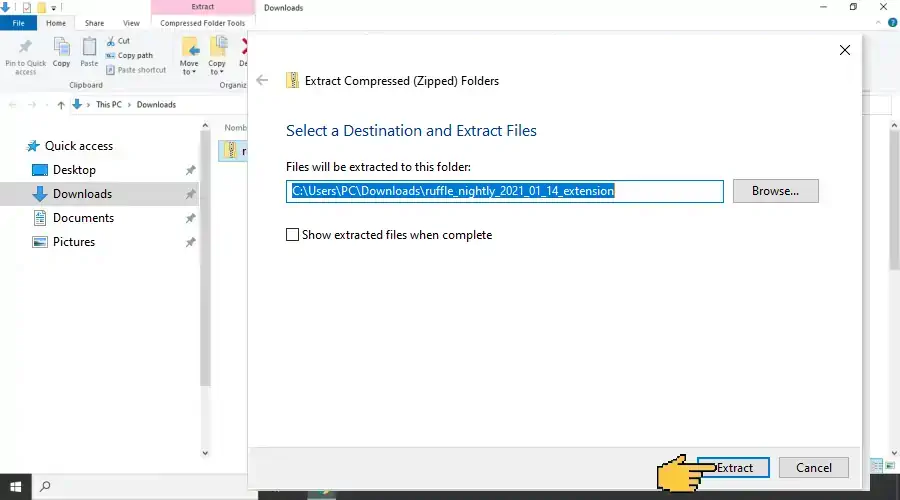
Press the Extract button.
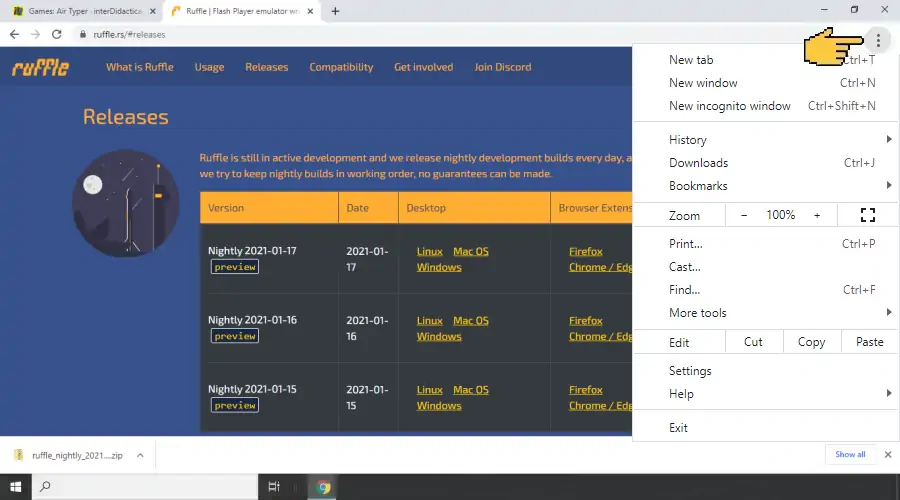
Go back to Chrome and click on the three dots icon that displays the customization and control menu.
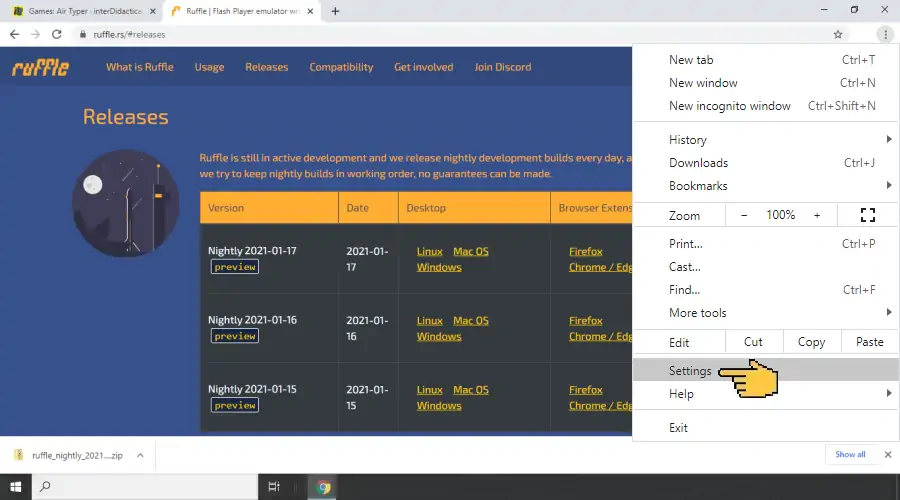
Click on Settings.
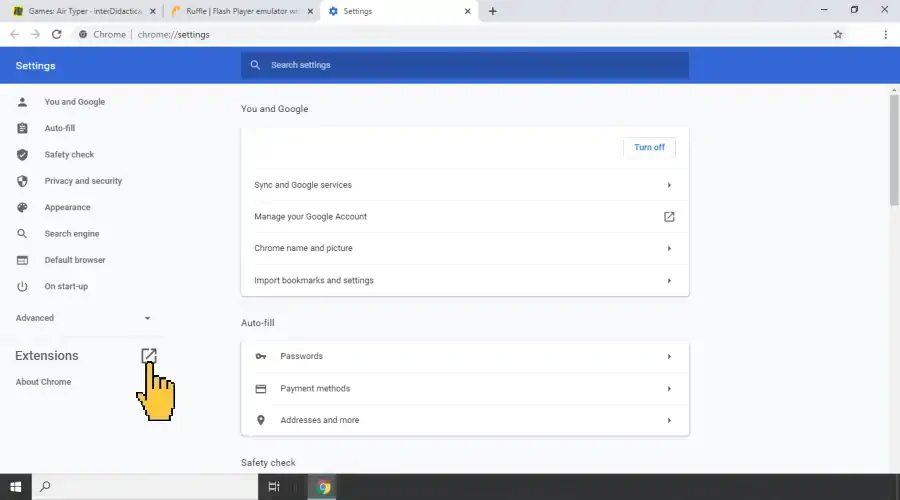
Click on Extensions.
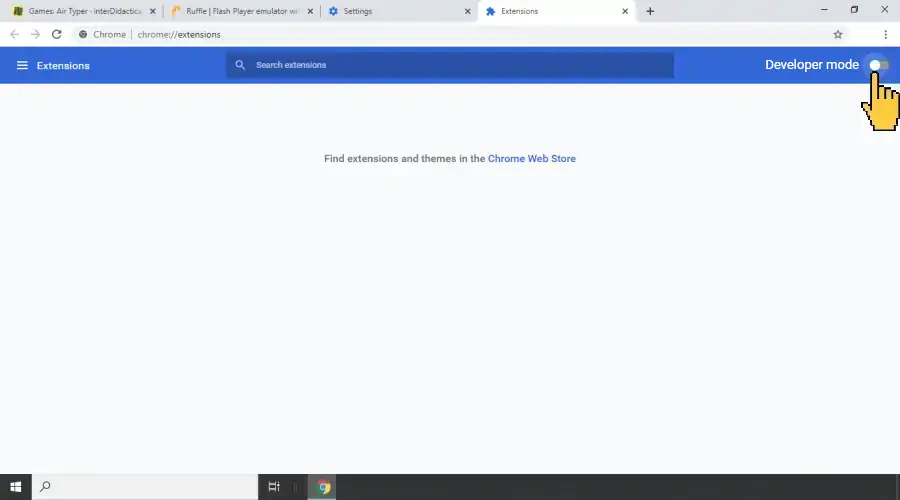
Enable Developer mode by sliding the toggle switch to the right.
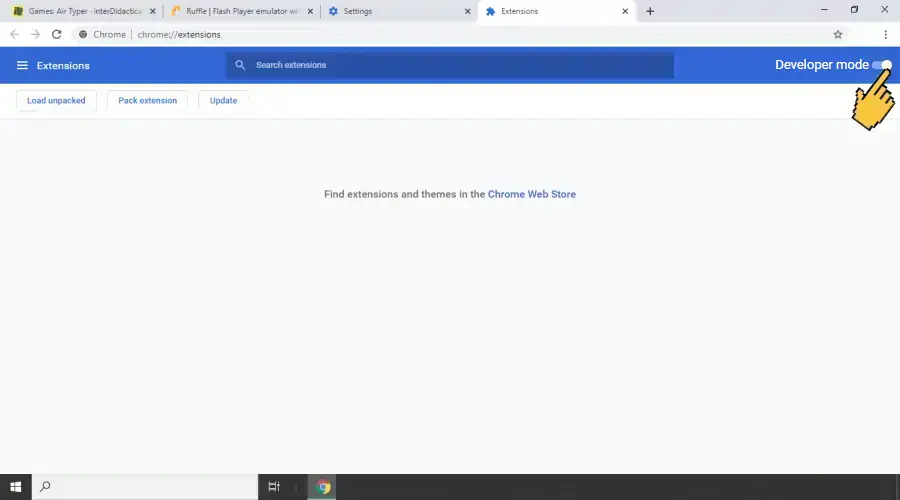
Developer mode enabled.
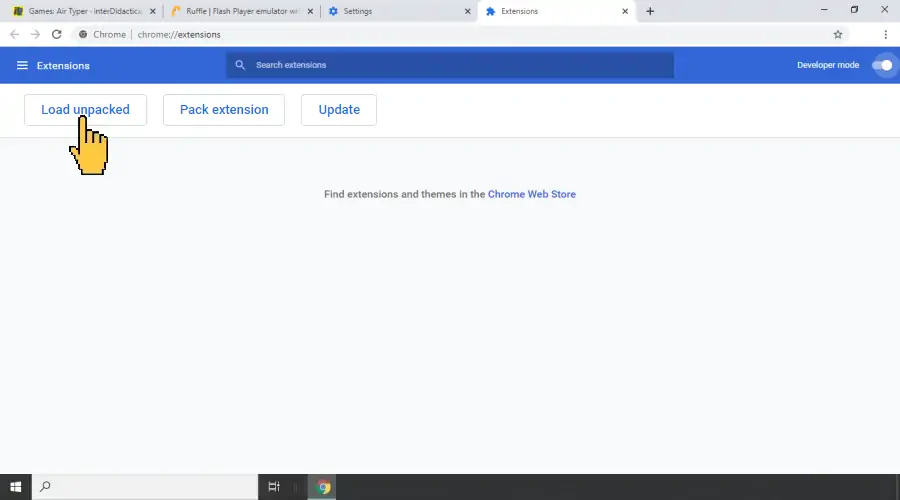
Press the Load unpacked button.
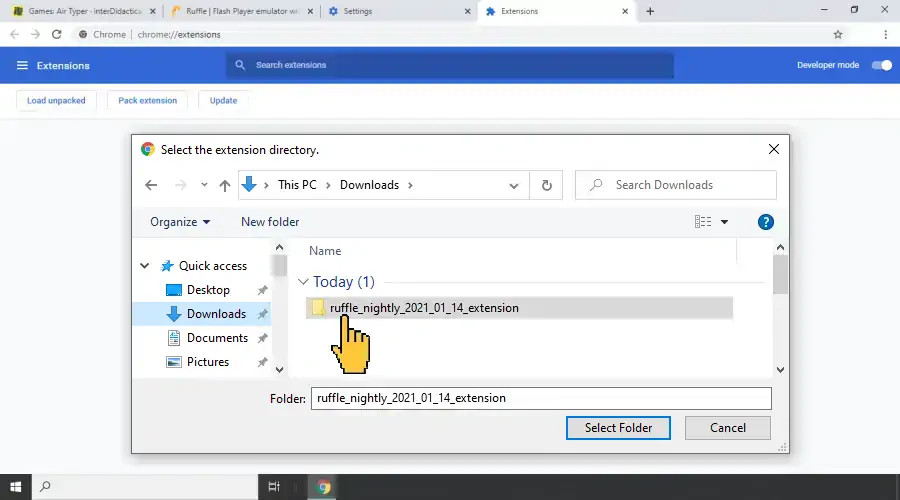
Click on the folder you've unzipped.
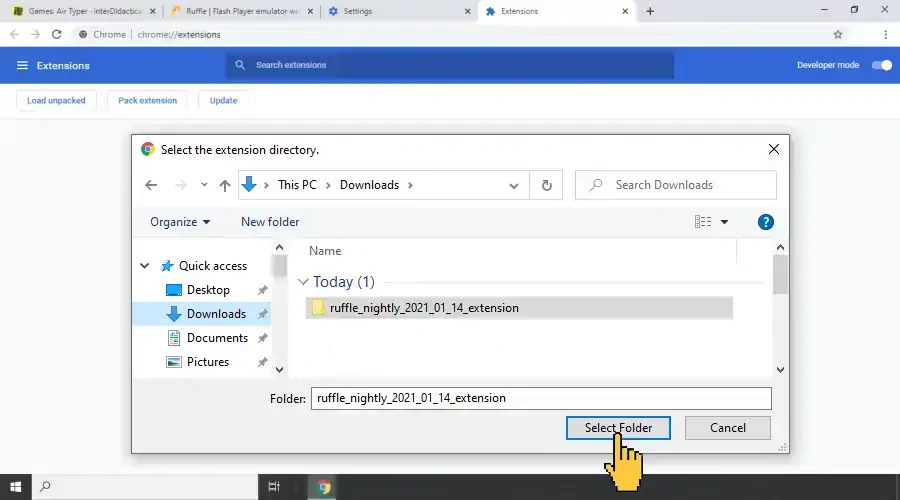
Press the Select Folder button.
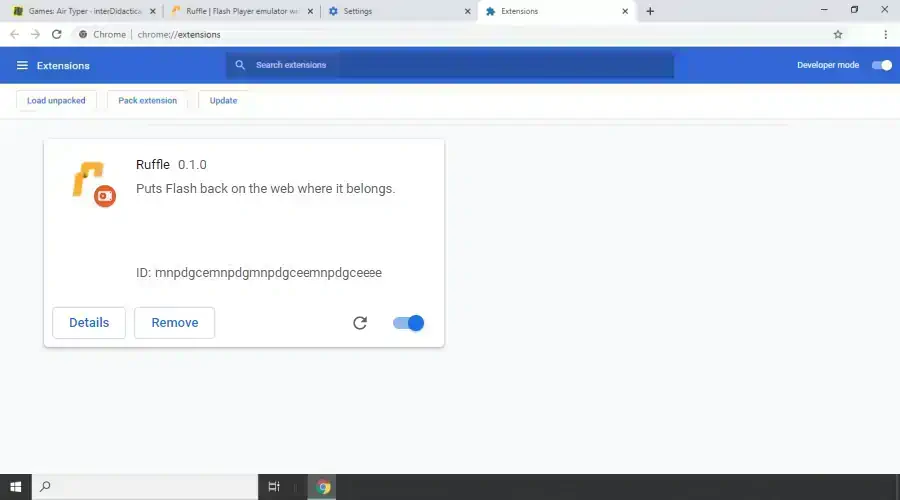
The Ruffle extension is loaded.
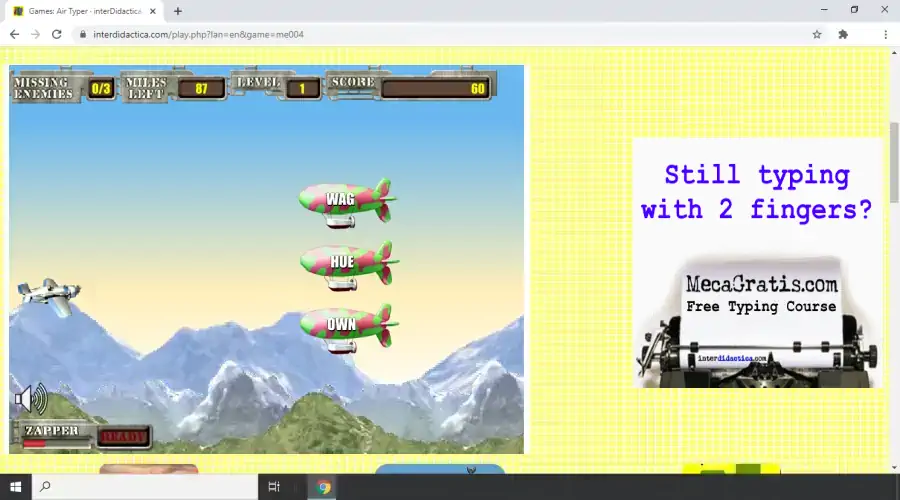
More games work now. ▷

 Typing Course
Typing Course MecaGratis Skriving
MecaGratis Skriving Gratis Regnskapskurs
Gratis Regnskapskurs Gratis Spill
Gratis Spill Finn en jobb
Finn en jobb Musikk
Musikk Webkameraer
Webkameraer TV og Videoklipp
TV og Videoklipp Nettradio
Nettradio Presse og Nyheter
Presse og Nyheter Kontakt
Kontakt